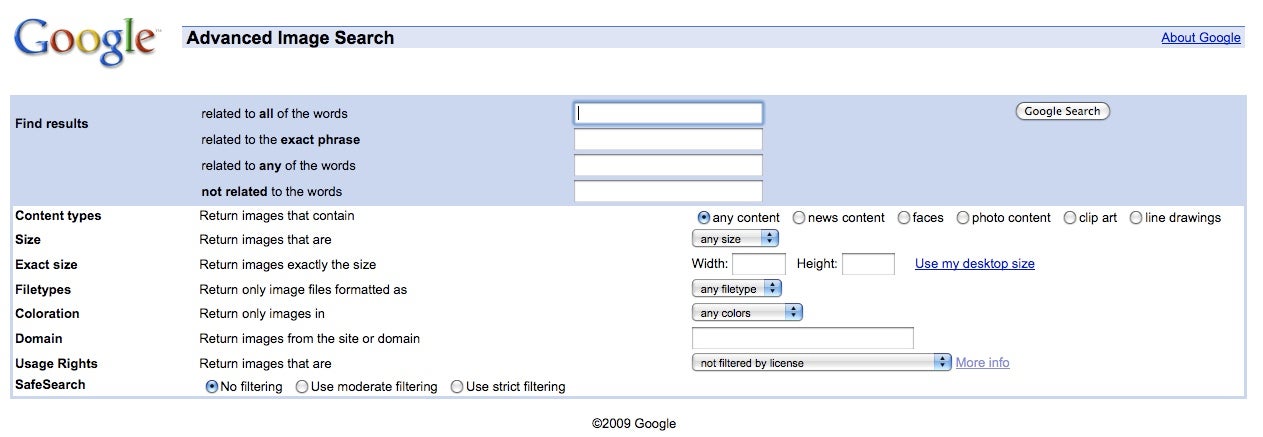
Google Images, formerly Google Image Search, has added new functionality that lets you find photos licensed for third-party use free of charge, and has made explicit image filtering much easier.
Searching the Commons
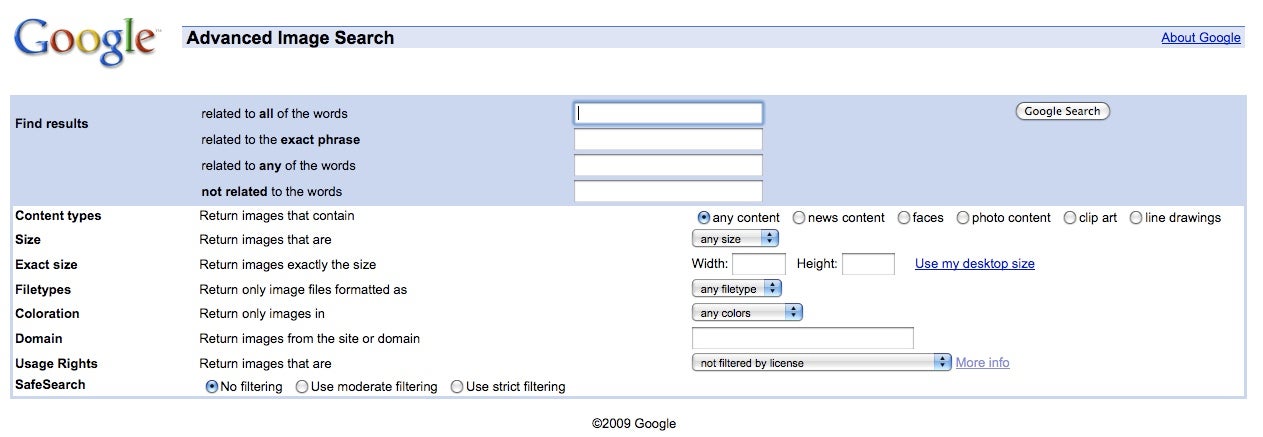
When bloggers or Website owners search for images to use, one of the best sources are photos licensed for free use. The most popular type of such license is called Creative Commons (the preferred usage rights among Flickr users), but Google’s image search will also include photos under the GNU Free Documentation license and images in the public domain. (Click on the image to see the full screen.)
Creative Commons licenses, which typically allow free use, can come with some restrictions such as requiring attribution to the photographer, permission (or not) to alter the photo to suit your needs, and prohibitions for using the work on a commercial Website.
To find a publicly available image on Google, you need to select ‘Advanced Image search’ to the right of the search box, and then select the type of rights you want to find under ‘usage rights.’ You can choose among “not filtered by license,” “labeled for reuse,” “labeled for commercial reuse,” “labeled for reuse with modification,” or “labeled for commercial reuse with modification.” Although Google’s labels are handy, it may have been better if Google had used Creative Commons terminology such as “attribution,” “non-commercial,” “share-alike” and other terms; however, this is still a handy feature and Google’s terms are fairly self-explanatory.
One warning, though; once you find an image you want to use, make sure to check the source and confirm the public license is valid. Even though images might be tagged as having public rights, Google cannot guarantee that every license is valid.
Filter and Report Images from Results Page
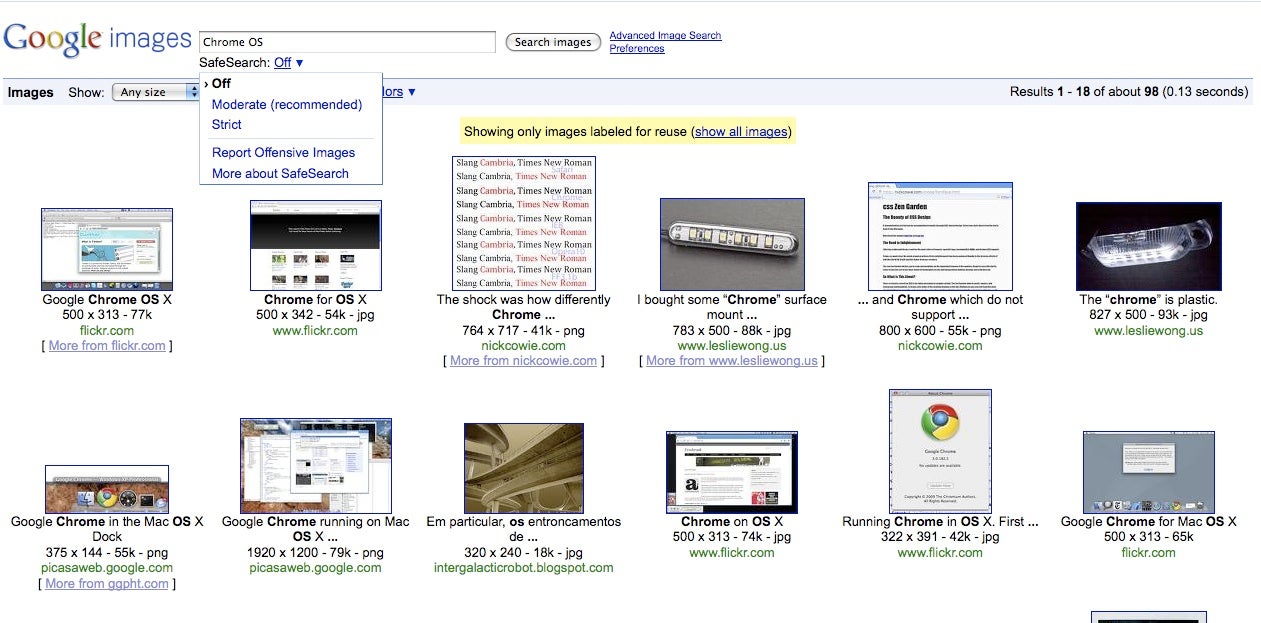
While you’re searching for images, you may want to augment your search to allow or severely restrict explicit content. Google’s SafeSearch function lets you determine the degree of content restriction in your search results by three levels: Off, Moderate (default setting) or Strict. To change your setting you used to have to adjust them under your personal preferences.
Now, Google is putting those tools right in a drop-down menu on the results page under the Google Images search box. The new SafeSearch menu also has an option to report offensive images, making it easier to report explicit content that slips through Google’s filters. Of course, the new SafeSearch drop down menu also makes it easier for underage children to get their hands on explicit content, but since Google isn’t Bing maybe no one will care.
Google Images wasn’t the only service Google worked on yesterday; the search giant also brought the popular mobile tool My Location to your personal computer.